Flet Builder: Design Native Web, Mobile, and Desktop Apps with Python & Flet
Leverage the power of Google's Flutter framework with the simplicity of Python. Our Flet GUI Designer lets you build beautiful, high-performance apps visually.
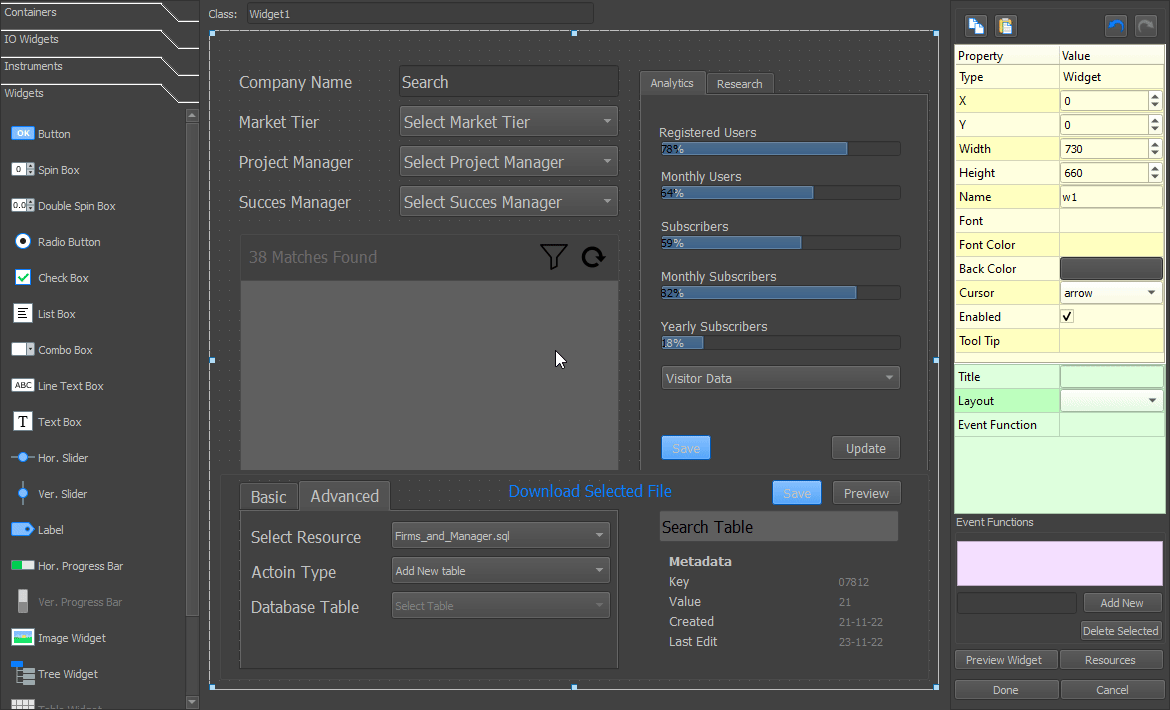
One Tool, Every Platform
Flet enables you to create sleek, high-performance interfaces that run everywhere from a single Python codebase.
Website Builder
Craft stunning, responsive websites with Flet's intuitive design tools and robust Python-Flutter integration.
Desktop App Builder
Develop cross-platform desktop applications for Windows and Linux that are fast, visually stunning, and feel native.
Mobile App Builder
Create dynamic and engaging mobile apps for both iOS and Android, leveraging the power of Flutter widgets.
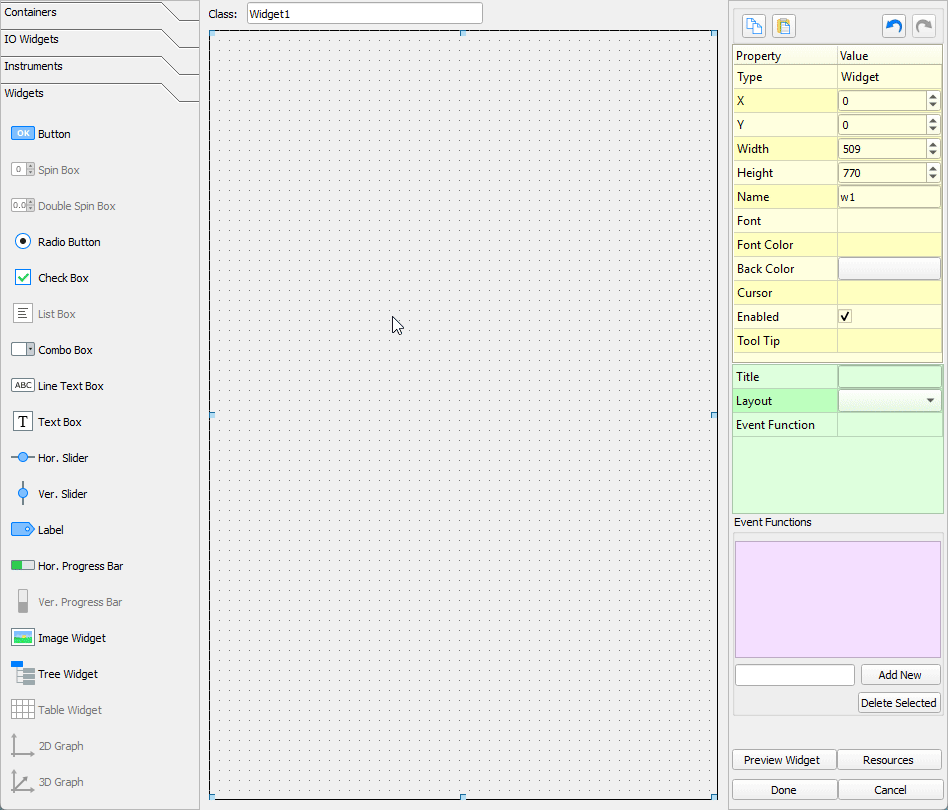
True Cross-Platform Consistency
Design once and deploy everywhere. Flet's responsive design capabilities guarantee that your application's interface adapts seamlessly to different screen sizes and resolutions, from a phone to a large monitor. This eliminates the need for separate codebases, dramatically reducing development time and effort.
Rich Widget Library
Leverage a comprehensive collection of pre-built Flutter widgets tailored to various design needs. From simple buttons and text fields to complex data tables and interactive elements, Flet’s widgets provide the building blocks for any application, streamlining the development process and ensuring a polished, consistent design.
Flet Application Examples
Explore the versatility of Flet by seeing how easily you can build common application UIs.
Flet To-Do App
The classic to-do list, demonstrating Flet's reactive nature and simple event handling for dynamic UIs.
Flet Login Screen
A clean, professional login interface built with standard Flet controls, perfect for any application.
Flet Data Chart
An example of Flet's data visualization capabilities, using a LineChart to display data points beautifully.
Flet E-Commerce Card
A responsive product card, perfect for web or mobile shops, built with Flet's layout and card widgets.
Flet Counter App
The "Hello, World!" of reactive frameworks. This simple app demonstrates state management in Flet.
Flet Settings Page
A typical settings UI built with Flet, showing how to use switches, sliders, and simple layouts effectively.
Frequently Asked Questions
Yes! Instead of writing UI code by hand, you can use a visual tool. Our Python GUI Designer allows you to drag and drop components to build your application's interface, saving you time and letting you focus on your app's logic.
Getting started is simple. We provide a complete, step-by-step guide to help you build your first Flet application visually. You can find everything you need in our official Flet GUI Designer Tutorial.
A visual designer dramatically speeds up development by eliminating the need to write and debug tedious boilerplate UI code. It allows you to experiment with layouts quickly and focus on your app's core logic. To see how we stack up against other methods, check out our detailed comparison.
Flet's power comes from using Google's Flutter for the UI, which means your apps are high-performance and have a native look and feel on the web, mobile, and desktop. This allows you to build for all platforms from a single Python codebase, saving immense time and effort.
No, not at all! That's the main benefit. You work entirely within the designer and with Python. The designer generates standard Python code, and the Flet framework handles all the communication with the underlying Flutter engine for you.
Build for Every Platform with Python
The Flet GUI Designer provides the tools and speed to bring your application ideas to life on the web, desktop, and mobile.